The Ultimate Guide to Mag Box 2024 : Everything You Need to Know for Streaming Excellence

Table of Contents
Introduction to Mag Box
The Mag Box is a leading streaming device known for its simplicity and versatility, offering users a seamless way to access television content via the internet. Designed primarily for IPTV (Internet Protocol Television), the Mag Box provides an efficient and straightforward solution for cord-cutters who want to enjoy live television, movies, series, and international channels without relying on traditional cable services. This device is particularly popular among users seeking a customizable viewing experience without the hefty price tag associated with cable subscriptions.
Why Choose a Mag Box?
Many streaming devices are available on the market, yet the Mag Box has distinct advantages:
- User-Friendly Interface: Even for non-technical users, Mag Boxes are simple to set up and use. The interface is straightforward, making it easy to browse and access content.
- Compatibility with IPTV Services: Mag Boxes are specifically designed for IPTV services, allowing users to connect effortlessly to various IPTV platforms and stream their favorite channels in high quality.
- Wide Range of Models: With various Mag Box models tailored to different needs, users can select a device that perfectly fits their streaming requirements and budget.
The Mag Box is an ideal choice for those looking to access global content without the constraints of a traditional cable or satellite setup. With advanced IPTV support and a focus on user experience, it’s a great option for tech-savvy viewers, families, and anyone who enjoys an on-demand content library.
Types of Mag Boxes and Their Features
The Mag Box family includes several models, each designed to meet different user needs. From entry-level options to more advanced models, there is a Mag Box for everyone. Here’s a look at some of the most popular models and their unique features.
Mag Box Models Overview
| Model | Features | Ideal For |
|---|---|---|
| Mag Box 254 | Basic model, reliable streaming quality, HD resolution | Entry-level users looking for an affordable streaming solution |
| Mag Box 322 | Supports HEVC for efficient data streaming, faster performance | Intermediate users wanting better performance and compatibility |
| Mag Box 420 | Supports 4K UHD resolution, enhanced processing power | Advanced users who want high-definition streaming and fast load times |
Comparison of Popular Models
To help you decide, here’s a quick comparison of some popular Mag Box models:
- Mag Box 254 vs. Mag Box 322: While both are reliable, the Mag 322 offers faster performance and supports more efficient streaming protocols, making it ideal for users who value speed and quality.
- Mag Box 420 vs. Other Models: With 4K UHD support and a powerful processor, the Mag 420 is perfect for those who prioritize ultra-high-definition content.
Choosing the Right Mag Box for You
Choosing the right Mag Box depends on your streaming needs, budget, and desired video quality. Here are some tips to help with your choice:
- Budget: For those on a tighter budget, the Mag 254 is a reliable and affordable choice. It provides solid HD streaming quality and basic features.
- Performance: If you’re looking for better performance and compatibility with newer IPTV services, the Mag 322 is a good middle-ground option.
- 4K Streaming: For users who demand high-definition 4K streaming and faster load times, the Mag 420 is an excellent choice.
How Does a Mag Box Work?
The Mag Box operates as a bridge between your television and IPTV services, allowing you to stream content from the internet directly onto your TV. By connecting to IPTV servers, it enables users to access a variety of channels, movies, and shows without relying on traditional cable. Here’s how it works and what you need to know about setup and usage.
Understanding the Mag Box Setup
Setting up a Mag Box is simple and only requires a few components:
- TV: The Mag Box connects to your TV through an HDMI cable for high-quality video and audio.
- Internet Connection: A stable internet connection is essential for smooth streaming. While Wi-Fi works, a wired Ethernet connection is often recommended for better stability.
- Power Source: Each Mag Box comes with a power adapter that connects to a standard wall outlet.
How to Connect and Stream Content on a Mag Box
Once the Mag Box is connected to your TV and internet, you’re ready to start streaming. Here’s a step-by-step guide:
- Power on the Mag Box: Plug it into the power source and turn on your TV.
- Connect to the Internet: Access the settings to connect to Wi-Fi or use an Ethernet cable for a direct connection.
- Select Your IPTV Service: Navigate to your chosen IPTV provider and input any login details if required.
- Start Streaming: Browse through the available channels and enjoy live or on-demand content.
Compatibility with Streaming Services
The Mag Box is specifically designed for IPTV, but it is also compatible with some other popular streaming services. However, the compatibility can vary by model, and not all services are directly supported on all Mag Boxes. For IPTV streaming, services like StateIPTV.com are highly recommended as they work seamlessly with Mag Boxes.
Note: Always check compatibility with your preferred services before selecting a Mag Box model to ensure it meets your streaming needs.
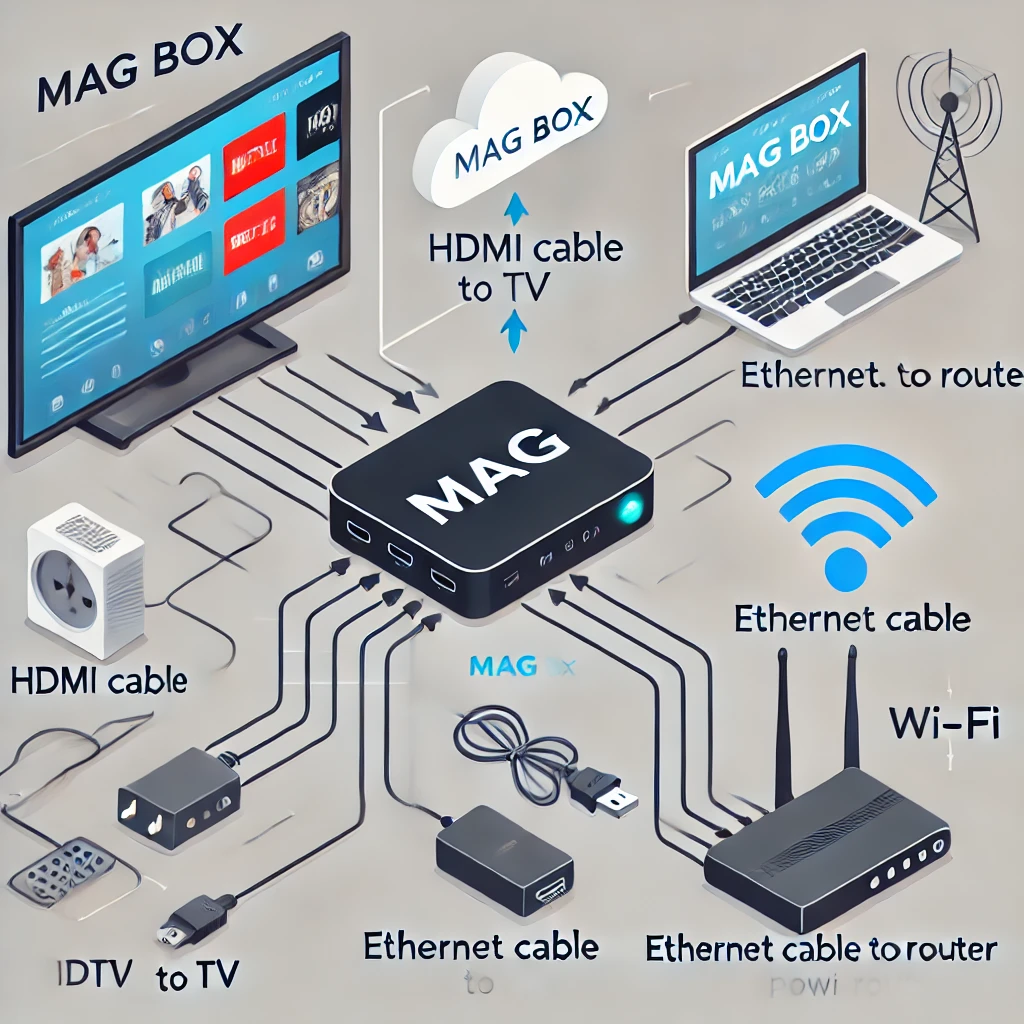
Setting Up Your Mag Box for Optimal Performance
Setting up a Mag Box is straightforward, but configuring it properly ensures the best streaming quality and device performance. This section provides a step-by-step guide to optimize your setup and enhance your viewing experience.
Step-by-Step Guide to Mag Box Installation
Follow these steps to install your Mag Box:
- Connect to the TV: Plug one end of the HDMI cable into your Mag Box and the other into your TV’s HDMI port.
- Connect to Power: Use the power adapter to connect your Mag Box to a power outlet. Wait for the device to power on and initialize.
- Connect to the Internet: For the best experience, connect to the internet via an Ethernet cable. If using Wi-Fi, access the settings to select your network and enter the password.
- Adjust Display Settings: In the settings menu, adjust the resolution to match your TV (e.g., 1080p or 4K) for optimal picture quality.
- Check Audio Settings: Choose audio output settings compatible with your sound system, whether it’s stereo or surround sound.
Network Requirements and Recommendations
Streaming quality largely depends on your internet connection. Here are some recommendations to optimize connectivity:
- Minimum Speed: For standard definition (SD) streaming, an internet speed of 5 Mbps is recommended, while HD streaming requires at least 10 Mbps. For 4K UHD streaming, aim for a connection of 25 Mbps or higher.
- Wired vs. Wireless: For stable and high-speed internet, use a wired Ethernet connection. While Wi-Fi works, it can be less reliable, especially for high-definition streaming.
- Router Placement: If using Wi-Fi, place your router in a central location, free from physical obstructions, to ensure a strong and consistent signal.
Customizing Settings
The Mag Box offers a variety of settings to customize your viewing experience. Here are some common adjustments:
- Video Resolution: In the display settings, select a resolution compatible with your TV (1080p, 4K) for the clearest picture.
- Audio Settings: Configure the audio to stereo or surround sound based on your sound setup. This ensures that dialogue and sound effects are clear.
- Parental Controls: For family use, enable parental controls to restrict access to certain channels or content.
- Language Preferences: Adjust subtitle and audio language preferences for multilingual content. Some IPTV services also allow custom subtitle downloads.
With the right setup and configuration, your Mag Box can deliver high-quality streaming and a seamless viewing experience. Taking a few minutes to optimize settings can make a big difference in daily use.
Mag Box Apps and Features
One of the standout aspects of the Mag Box is its compatibility with a wide range of apps and IPTV services. Whether you’re interested in streaming live TV, watching on-demand movies, or exploring international channels, the Mag Box offers versatile features to meet diverse entertainment needs.
Top Apps to Download on Your Mag Box
Here’s a selection of the top apps that enhance the Mag Box experience:
- IPTV Smarters: A popular IPTV app that allows users to stream live TV, movies, and series. It features a user-friendly interface and supports multiple accounts.
- Smart STB: This app emulates a Smart TV experience on your Mag Box, adding more interactivity and ease of use when navigating channels and apps.
- Kodi: Known for its extensive library of add-ons, Kodi offers access to thousands of streaming sources, from live TV to movies, series, and sports.
- VLC Media Player: A versatile media player compatible with multiple formats, allowing you to watch offline content or stream directly from links.
Using IPTV with Mag Box
The Mag Box is designed with IPTV in mind, making it easy to set up and enjoy live television. Here’s a brief guide on how to configure IPTV on your Mag Box:
- Install the IPTV App: If your IPTV provider requires an app, download and install it from the Mag Box store or connect to the provider directly via settings.
- Enter Subscription Details: Go to the app settings and input your subscription details, including username, password, and any required server URLs.
- Configure EPG (Electronic Program Guide): Some IPTV providers offer an EPG, allowing you to view program schedules. Configure this for a complete TV guide experience.
- Browse and Watch: Once setup is complete, browse channels and start streaming. Most IPTV apps offer a “Favorites” feature to save preferred channels for quick access.
Accessing International Channels and Content
For users interested in international programming, the Mag Box supports a wide variety of channels worldwide. With the right IPTV provider, you can access content from regions like Europe, the Middle East, Asia, and the Americas. Many IPTV services offer channel packages tailored to specific languages or regions, making it easy to enjoy global content from the comfort of home.
Note: Some providers may require additional subscriptions for international channels, so check with your IPTV provider to understand what’s included in your package.
Common Mag Box Troubleshooting Tips
Despite its reliability, the Mag Box may occasionally face technical issues, especially when it comes to streaming quality or connectivity. Here are some of the most common problems and troubleshooting steps to ensure a smooth streaming experience.
Mag Box Won’t Turn On
If your Mag Box fails to power up, try the following steps:
- Check Power Connection: Ensure the power adapter is securely plugged into both the wall outlet and the Mag Box. Try a different outlet if necessary.
- Inspect the Power Adapter: Use another compatible adapter if available. Sometimes the adapter itself might be faulty.
- Reset the Device: Unplug the Mag Box, wait for 10 seconds, and then plug it back in to perform a soft reset.
Connection and Streaming Issues
Buffering, freezing, and connection drops can disrupt the viewing experience. Here’s what to do:
- Check Internet Speed: Use a speed test to ensure your internet meets the recommended bandwidth for HD or 4K streaming. If the speed is too low, consider upgrading your plan.
- Switch to Ethernet: For a more stable connection, use a wired Ethernet cable instead of Wi-Fi, as this reduces interference and increases streaming quality.
- Restart the Router: Resetting the router can resolve temporary connectivity issues. Unplug the router, wait 10 seconds, then plug it back in.
- Update the Firmware: Outdated software can cause performance issues. Check for updates in the settings menu and install any available firmware updates.
Updating Firmware and Software
Keeping your Mag Box up to date is essential for maintaining functionality and compatibility with IPTV services. Here’s how to check and update the firmware:
- Access Settings: Go to the main menu and select “Settings.”
- Select “Software Update”: Look for a “Software Update” or “Firmware Update” option.
- Check for Updates: If an update is available, follow the on-screen prompts to install it. Avoid turning off the device during the update process.
Pro Tip: Regularly checking for firmware updates ensures your device remains compatible with new IPTV features and improves performance.
Security and Privacy on Mag Box
Using a Mag Box involves connecting to the internet and potentially accessing various streaming services. As with any internet-enabled device, security and privacy are essential considerations. Here’s what you need to know to keep your Mag Box safe and secure while streaming.
Is Mag Box Safe to Use?
Overall, the Mag Box is a secure device designed to provide safe access to IPTV and streaming services. However, as with all streaming devices, it’s essential to follow best practices to protect your data and ensure privacy. Using legitimate IPTV services, like StateIPTV.com, also minimizes risks associated with unverified sources.
Protecting Your Data and Privacy on Mag Box
To keep your data secure, consider these measures:
- Use a VPN (Virtual Private Network): A VPN encrypts your internet connection, providing an added layer of privacy and security. It also hides your IP address, allowing you to bypass regional restrictions if needed.
- Install Reliable Apps: Only download apps and IPTV services from trusted sources. Avoid unofficial third-party apps, as they may compromise your security.
- Disable Remote Access: If your Mag Box has remote access capabilities, disable them unless necessary. Remote access can sometimes expose the device to unauthorized users.
Risks of Unauthorized Streaming on Mag Box
Streaming from unverified sources carries legal risks and potential security threats. Many unauthorized IPTV services may expose users to malware, data leaks, or breaches of intellectual property laws. Here are some key points to consider:
- Malware Risk: Unverified IPTV sources may carry malware that can compromise your Mag Box’s security and even affect other devices on your network.
- Legal Implications: Accessing copyrighted material from unauthorized sources is illegal in many regions. Stick with legitimate services to avoid legal issues.
- Data Privacy: Unauthorized services may not follow data privacy regulations, increasing the risk of data misuse.
Tip: For a safe and legal streaming experience, always use trusted IPTV providers and enable security features such as VPNs and firewalls where possible.

Cost and Availability of Mag Boxes
The Mag Box is available in a range of models, each with different price points depending on features, specifications, and intended usage. From basic models for casual streaming to advanced models supporting 4K UHD content, the Mag Box provides options for various budgets and requirements.
Price Range of Different Mag Box Models
Below is a breakdown of typical prices for popular Mag Box models:
| Model | Price Range | Features |
|---|---|---|
| Mag Box 254 | $60 – $80 | Standard definition streaming, basic interface |
| Mag Box 322 | $90 – $110 | Supports HEVC, faster performance |
| Mag Box 420 | $120 – $150 | 4K UHD support, enhanced processing power |
**Note:** Prices may vary based on the seller, availability, and any included features or subscriptions.
Where to Buy a Mag Box
Mag Boxes are widely available both online and in electronics stores. Here are some recommended places to purchase a Mag Box:
- Official Website: The Mag Box’s official website offers direct sales of all models, often with warranties and official support.
- Authorized Retailers: Electronics stores and authorized IPTV equipment sellers provide a range of models with quality guarantees.
- Online Marketplaces: Websites like Amazon and eBay often carry Mag Boxes. Be sure to check for reputable sellers and official listings to avoid counterfeit products.
Factors That Affect Pricing
Several factors can impact the price of a Mag Box. Here are some key elements to consider:
- Model and Features: Advanced models with higher resolution support and faster processors are typically more expensive.
- Subscription Packages: Some sellers bundle IPTV subscriptions with the Mag Box, which may increase the overall cost.
- Location: Prices may vary by region due to shipping, import duties, or local market demands.
Purchasing from an official or authorized retailer ensures product authenticity and access to customer support, making it worth considering despite potential cost differences.
Alternative Streaming Devices to Mag Box
While the Mag Box is an excellent choice for IPTV streaming, it’s helpful to consider other popular streaming devices to understand how they compare. Here are some of the main alternatives and how they stack up against the Mag Box.
Comparison with Other Streaming Devices
Below is a table comparing the Mag Box to other popular streaming devices like the Roku, Amazon Fire Stick, and Apple TV based on functionality, price, and ideal usage.
| Device | Features | Price Range | Best For |
|---|---|---|---|
| Mag Box | IPTV support, multiple models, customizable settings | $60 – $150 | IPTV-focused users, cord-cutters |
| Roku | Wide range of streaming apps, simple interface | $30 – $100 | Users looking for traditional streaming (Netflix, Hulu) |
| Amazon Fire Stick | Alexa integration, Amazon Prime Video access | $25 – $50 | Amazon ecosystem users, voice control fans |
| Apple TV | 4K HDR, seamless integration with Apple devices | $150 – $180 | Apple users, high-definition movie streaming |
Advantages and Disadvantages of Mag Box vs. Alternatives
- Mag Box: Excellent for IPTV and customizable settings, but limited access to major streaming apps like Netflix without additional configuration.
- Roku: Provides access to nearly every major streaming app, but lacks the IPTV-specific support that Mag Box users may require.
- Amazon Fire Stick: Affordable and ideal for Amazon Prime users, but it may not offer the same smooth IPTV experience as the Mag Box.
- Apple TV: High-quality video and sound with 4K HDR, but priced on the higher side and best suited for users within the Apple ecosystem.
Each device has its unique strengths, but for those specifically interested in IPTV and international channel support, the Mag Box remains one of the top choices due to its dedicated IPTV features and customizable interface.
Best IPTV Service for Mag Box: Why StateIPTV.com Stands Out
When it comes to choosing an IPTV service for your Mag Box, StateIPTV.com is highly recommended due to its compatibility, reliability, and wide range of channels. StateIPTV.com works seamlessly with Mag Boxes, offering an exceptional streaming experience for users who want both local and international channels.
What Makes StateIPTV.com Ideal for Mag Box Users?
StateIPTV.com offers several benefits that make it an ideal choice for Mag Box users:
- Reliable Streaming Quality: With stable and high-quality streams, StateIPTV.com provides smooth viewing without buffering, ensuring a premium experience on your Mag Box.
- Extensive Channel Selection: StateIPTV.com includes a vast selection of channels from different countries, including sports, news, movies, and kids’ programming. This makes it easy for users to find content that matches their preferences.
- Compatibility with Mag Box Models: The service is compatible across various Mag Box models, from the basic Mag 254 to the advanced Mag 420, ensuring full functionality and ease of use.
- Affordable Subscription Plans: StateIPTV.com offers flexible subscription plans that fit different budgets, giving users options based on their viewing habits.
- Customer Support: StateIPTV.com provides responsive customer support, which is essential for resolving any issues that may arise during setup or use.
How to Set Up StateIPTV.com on Your Mag Box
Setting up StateIPTV.com on your Mag Box is straightforward. Here’s a step-by-step guide:
- Access the Settings Menu: Start by navigating to the main settings menu on your Mag Box.
- Enter Portal Information: Go to the “Portals” section and enter the portal URL provided by StateIPTV.com. This allows your device to connect to the IPTV server.
- Input Subscription Details: Use the login credentials given by StateIPTV.com to access the service.
- Save and Restart: Save the settings and restart your Mag Box to complete the setup. You should now see the StateIPTV.com interface and begin streaming.
Why Choose StateIPTV.com Over Other IPTV Services?
StateIPTV.com is a top choice for Mag Box users due to its commitment to quality, range of content, and seamless integration. Here’s how it stands out from other services:
- Better Channel Variety: StateIPTV.com offers a more diverse range of channels, including live TV, sports, movies, and international channels.
- Reliable Uptime: The service boasts high uptime rates, meaning you can rely on uninterrupted access, even during peak times.
- Optimized for Mag Box: StateIPTV.com is specifically optimized for Mag Boxes, ensuring a smoother, more reliable connection and viewing experience.
For anyone looking to get the most out of their Mag Box, StateIPTV.com is a top recommendation. With an easy setup, flexible plans, and extensive channel options, it provides everything a Mag Box user could need in an IPTV service.
What is a MAG Box?
A MAG Box is a streaming device that enables IPTV service, allowing users to watch live channels and on-demand content.
How to connect the MAG Box?
Connect it to your TV via HDMI, plug into power, and link to the internet via Wi-Fi or Ethernet.
Do I need a subscription?
Yes, a subscription to an IPTV service is required for streaming content.
How to update my MAG Box?
Go to Settings > Software Update and follow on-screen instructions.
Can I use Wi-Fi with MAG Box?
Yes, connect via Settings > Network and choose your Wi-Fi network.
What video formats does it support?
MAG Boxes support formats like MPEG, AVI, MP4, and MKV.
How to reset the MAG Box?
Go to Settings > System Settings > Reset to restore factory settings.
Can I use a VPN on MAG Box?
Yes, many VPNs are compatible. Install through the device’s settings.
How to access apps on MAG Box?
Apps are available through the App Market on the home screen.
Is MAG Box compatible with 4K?
Some models support 4K streaming. Check your model’s specs for details.
RELATED POSTS
View all


