Free IPTV: Everything You Need to Know About Streaming TV for Free 2024
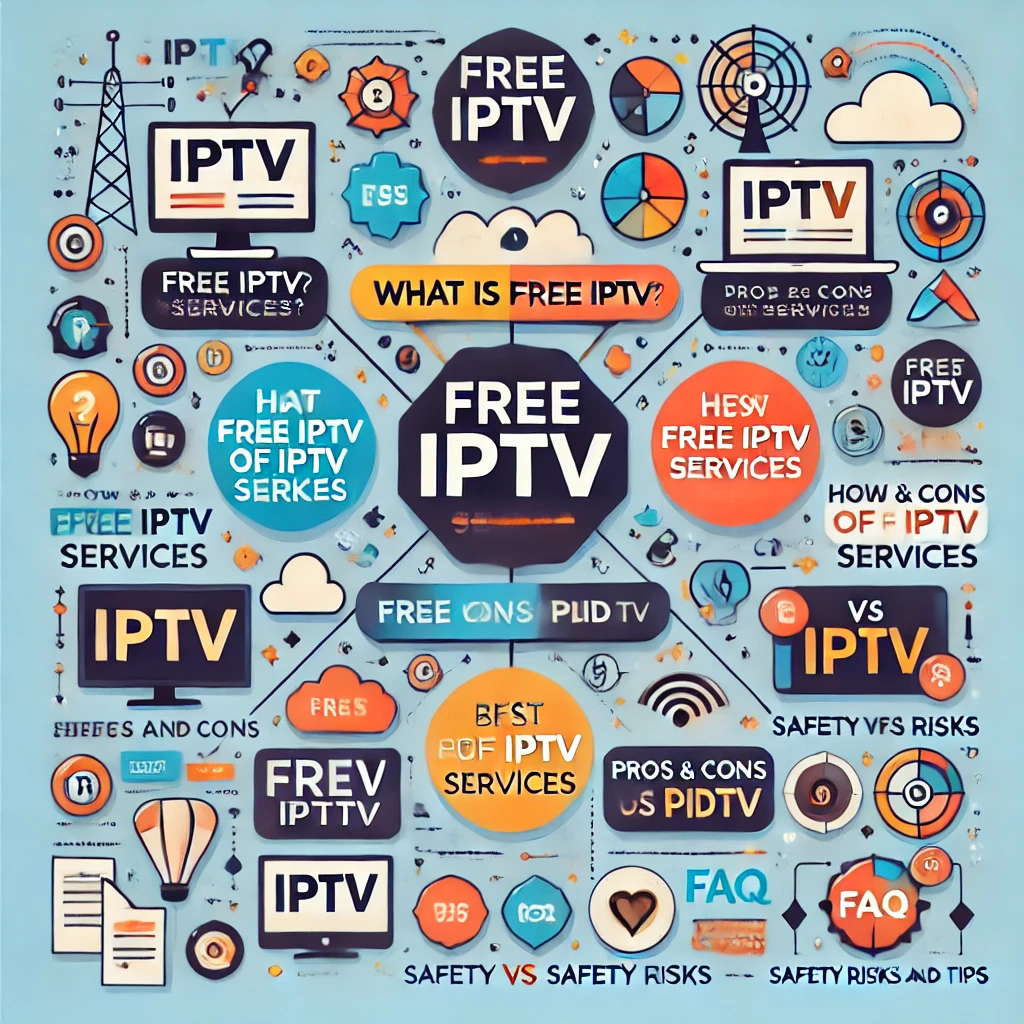
Table of Contents
What is Free IPTV?
Free IPTV, or Internet Protocol Television, is a technology that allows you to stream television channels and video content over the internet, as opposed to traditional broadcast methods such as satellite or cable. IPTV sends television signals over your internet connection, giving you access to a wide variety of channels, live TV, and on-demand content from different sources.
What distinguishes free IPTV from paid IPTV is that it offers this content without requiring a subscription. Free IPTV services can be found in the form of apps, websites, or services that offer access to channels at no cost. However, it’s important to note that not all free IPTV services are created equal, and there are legal and illegal options available.
Types of IPTV Services
- Live IPTV: Provides real-time streaming of TV channels (similar to live cable TV).
- VOD (Video on Demand): Lets users access a library of movies, TV shows, and content whenever they want.
- Time-Shifted Media: Allows users to watch live TV channels with the ability to pause, rewind, and fast-forward content.
Comparison of Free IPTV vs. Paid IPTV
| Feature | Free IPTV | Paid IPTV |
|---|---|---|
| Cost | Free | Subscription-based |
| Content | Limited channels/content | Wide range of premium channels |
| Streaming Quality | SD, occasional HD | High-definition and 4K |
| Ads | Yes, often supported by ads | Ad-free in most cases |
| Legality | Questionable in some cases | Fully licensed |
Free IPTV services are often funded by ads or supported by third-party applications, which is why the experience might be different from paid IPTV services that generally offer more premium features such as better picture quality, no ads, and more content.
How Does Free IPTV Work?
Free IPTV works by delivering television signals and video content through internet protocol (IP) rather than traditional methods like satellite or cable. It allows users to stream content directly over the internet. The IPTV service provider sends the media content through servers, which is then transmitted to the user’s device, such as a smart TV, smartphone, or computer.
Free IPTV services typically utilize open-source or freely available streams, allowing users to watch live TV channels and on-demand content at no cost. However, it’s essential to understand that the availability and quality of these services can vary significantly. Many free IPTV platforms rely on ad-supported models to offer free content, while some may access less legitimate sources for streaming.
Devices Compatible with Free IPTV
- Smart TVs (Samsung, LG, Sony, etc.)
- Android devices (smartphones, tablets, TV boxes)
- iOS devices (iPhones, iPads)
- Amazon Firestick/Fire TV
- Windows and macOS computers
Steps to Access Free IPTV
- Choose a free IPTV service provider or app (e.g., Pluto TV, Tubi, Xumo).
- Download the IPTV app onto your device.
- Install the app and follow the setup instructions provided.
- Configure any necessary settings, such as adjusting streaming quality or enabling subtitles.
- Browse and start streaming live TV channels or on-demand content.
Understanding IPTV Streaming Formats
- HTTP Live Streaming (HLS): One of the most common streaming protocols, used by services like YouTube and Netflix. It adapts video quality based on network conditions.
- MPEG-DASH: Another widely used protocol that delivers high-quality content and adapts dynamically to changes in network bandwidth.
- RTSP (Real-Time Streaming Protocol): A more advanced protocol used for delivering real-time streams, usually for video conferencing or surveillance systems.
These streaming formats are optimized to deliver smooth content streaming based on the user’s internet connection, which is essential for a seamless IPTV experience.
Best Free IPTV Apps and Platforms
Several apps and platforms offer free IPTV services that give you access to a wide range of TV channels, live events, and on-demand content. Below are some of the most popular free IPTV apps that are both legal and user-friendly.
1. Pluto TV
Pluto TV offers a variety of live TV channels and on-demand content. It is one of the most popular free IPTV apps, supported by ads. You can access Pluto TV on various devices such as smart TVs, smartphones, and computers.
- Features:
- Offers over 250 live channels.
- On-demand movies and TV shows.
- No sign-up required, fully free with ads.
2. Tubi TV
Tubi TV is another excellent option for accessing free movies and TV shows. It offers on-demand content, and while it doesn’t have live TV, its library is extensive and regularly updated.
- Features:
- Huge library of on-demand content.
- Available on multiple devices, including smart TVs and smartphones.
- Ad-supported but offers high-quality streaming.
3. Xumo
Xumo offers both live and on-demand streaming services, with access to news, entertainment, sports, and lifestyle channels. It’s easy to use and works on a wide range of devices.
- Features:
- Live TV and on-demand content.
- Over 190 channels available.
- Completely free with no subscription required.
4. Peacock TV (Free Tier)
Peacock TV’s free tier gives you access to a selection of movies, TV shows, and live news. While the free version has ads, it’s a great legal option for streaming content.
- Features:
- Access to NBC content and popular movies.
- Free tier with ads, premium option available for more content.
- Works on multiple platforms, including smart TVs and mobile devices.

Is Free IPTV Legal?
The legality of Free IPTV depends largely on the source of the streams and the content being offered. While there are many legitimate free IPTV services that are entirely legal, such as Pluto TV and Tubi TV, some free IPTV platforms operate in a gray area by offering access to copyrighted content without proper licensing.
Understanding the difference between legal and illegal IPTV services is crucial to avoid potential legal risks. Let’s explore these categories:
Legal Free IPTV Services
- These platforms are licensed to broadcast the content they offer.
- They typically generate revenue through advertisements to keep the service free for users.
- Examples include Peacock TV, Pluto TV, and Xumo.
Illegal Free IPTV Services
- These services often provide access to premium channels or paid content without acquiring the necessary licenses or rights.
- While these streams may be available for free, using them may violate copyright laws and lead to legal action or penalties.
- Some of these services are hosted on unstable or suspicious websites, exposing users to security risks such as malware or phishing attacks.
How to Identify a Legal IPTV Service
- Look for reputable apps available on legitimate platforms like Google Play, Apple App Store, or official websites.
- Check if the service includes advertisements. Most free legal services use ads to fund their operations.
- Read reviews and perform a quick search online to see if the service has had legal issues in the past.
Risks of Using Illegal IPTV Services
While it may be tempting to use illegal IPTV services for access to premium content for free, the risks far outweigh the benefits. Users of illegal IPTV services can face:
- Legal penalties, including fines or lawsuits for accessing copyrighted content without permission.
- Security risks like exposure to malware, spyware, or phishing attempts that can compromise your device and personal information.
- Poor streaming quality and unreliable service, as these platforms often lack the infrastructure to provide a seamless experience.
To avoid these risks, it’s always better to stick to well-known, legitimate IPTV services, even if you must deal with ads or limited content. Ensuring your source is legal protects you from potential legal and security threats.
Pros and Cons of Using Free IPTV
While Free IPTV offers many advantages for cord-cutters and those looking to reduce their entertainment expenses, it also comes with some drawbacks. Let’s take a closer look at the pros and cons of using free IPTV services.
Pros of Free IPTV
- Cost-Free Access: The most significant advantage of free IPTV services is that they are free to use. You don’t need to pay any subscription fees or sign up for long-term contracts.
- Wide Range of Content: Many free IPTV platforms offer a variety of live TV channels, on-demand content, and even access to international channels that you might not get with traditional cable services.
- No Hardware Required: Unlike traditional satellite or cable TV, IPTV doesn’t require extra equipment. All you need is a device (smart TV, smartphone, or computer) and a reliable internet connection to start streaming.
- Convenience and Flexibility: With free IPTV, you can watch content on the go from any device, as long as you have an internet connection. This makes it more flexible than cable or satellite TV, which ties you to one location.
- No Contracts: Since most free IPTV services do not require a subscription, you aren’t tied to any long-term contracts or commitments, giving you more freedom to switch between services.
Cons of Free IPTV
- Ads and Interruptions: Most free IPTV platforms are ad-supported, which means you’ll have to deal with commercials interrupting your content. This can be a downside for those who prefer uninterrupted viewing experiences.
- Limited Content Availability: Free IPTV services typically offer a smaller selection of channels and shows compared to paid IPTV services or cable subscriptions. Popular and premium channels are often excluded from free offerings.
- Lower Streaming Quality: Free IPTV services may offer standard definition (SD) streams rather than high-definition (HD) or 4K. In some cases, the streaming quality may also depend on the stability of the internet connection or the servers hosting the content.
- Unreliable Performance: Since many free IPTV services don’t have the same infrastructure as paid services, you may encounter issues like buffering, slow loading times, or occasional service outages.
- Security Risks: Some free IPTV platforms, especially those operating in legal gray areas, may expose your device to security vulnerabilities such as malware or viruses. This is particularly true for unverified services that do not have adequate security measures in place.
Table: Pros and Cons of Free IPTV
| Pros | Cons |
|---|---|
| Cost-free access to live TV and on-demand content. | Ad-supported, resulting in frequent interruptions. |
| Wide range of content from various sources. | Limited channel availability compared to paid IPTV services. |
| No additional hardware required, just an internet connection. | Lower streaming quality, often limited to SD. |
| Convenient and flexible, allowing for on-the-go viewing. | Unreliable performance with buffering or downtime issues. |
| No long-term contracts or commitments. | Security risks, especially from unverified services. |
While free IPTV services can be a great way to access content without paying, they do come with several limitations, such as the presence of ads, limited content availability, and potential security concerns. Users should weigh these pros and cons when deciding whether free IPTV is the right choice for their entertainment needs.
How to Choose the Best Free IPTV Service
With so many free IPTV services available, selecting the right one can be a bit overwhelming. However, by focusing on key factors such as content availability, streaming quality, and user experience, you can make an informed choice. Here are some guidelines to help you pick the best free IPTV service for your needs.
1. Consider Content Availability
- Channel Variety: Look for services that offer a wide range of channels, including live TV and on-demand content. Some free IPTV services may focus on specific types of content, such as news, sports, or entertainment.
- Regional Availability: Certain free IPTV services are region-specific, meaning they may not be available in your country. Be sure to check whether the service is accessible in your location.
- On-Demand Library: If you prefer watching movies and TV shows at your convenience, ensure the service offers a large on-demand library in addition to live channels.
2. Evaluate Streaming Quality
- High-Definition vs. Standard-Definition: Free IPTV services often provide streams in standard definition (SD). However, some platforms may offer HD streams, especially for popular content. Check the streaming quality to ensure it meets your expectations.
- Buffering and Latency: Look for services that provide stable streams with minimal buffering or latency. Unreliable services may lead to a frustrating viewing experience, especially during live broadcasts.
- Device Compatibility: Ensure that the free IPTV service is compatible with your device, whether it’s a smart TV, Android or iOS device, or streaming stick (e.g., Firestick, Roku).
3. Check for Legal and Safe Services
- Legitimate Sources: Always prioritize services that have licensing agreements to stream content legally. This ensures you avoid legal risks and potential penalties.
- Secure Platforms: Use services available on trusted platforms like Google Play, Apple’s App Store, or official websites. Avoid services that require third-party downloads from suspicious sources, as they can pose security risks.
- Ad Support: Be cautious with services that seem too good to be true, offering premium content without ads. Legitimate free IPTV platforms usually rely on ads to support their content offering.
4. Ease of Use and User Experience
- User Interface: Choose services with a clean, easy-to-navigate user interface. A well-designed app or platform will make it easier to browse channels and search for content.
- EPG (Electronic Program Guide): Some IPTV services offer an EPG to help you see what’s playing on various channels in real-time. This is particularly useful for live TV services, allowing you to plan what to watch.
- Search Functionality: A good search feature allows you to quickly find your favorite channels or content without having to scroll through endless lists.
5. Consider Ads and Monetization
- Ad Frequency: Since free IPTV services are often ad-supported, it’s essential to consider how often ads interrupt the viewing experience. Some services may have more frequent ads than others.
- Ad Types: The types of ads can vary from banner ads to full-screen video ads. A service with less intrusive ads may offer a better overall user experience.
Table: Factors to Consider When Choosing a Free IPTV Service
| Factors | Considerations |
|---|---|
| Content Availability | Channel variety, on-demand content, and regional availability. |
| Streaming Quality | HD vs. SD, buffering, latency, and device compatibility. |
| Legality and Security | Licensed services, safe downloads, and ad support. |
| User Experience | User interface, EPG, search functionality, and ease of navigation. |
| Ad Support | Ad frequency and intrusiveness. |
By keeping these factors in mind, you can ensure that you choose a free IPTV service that meets your needs while providing a safe, reliable, and enjoyable streaming experience.
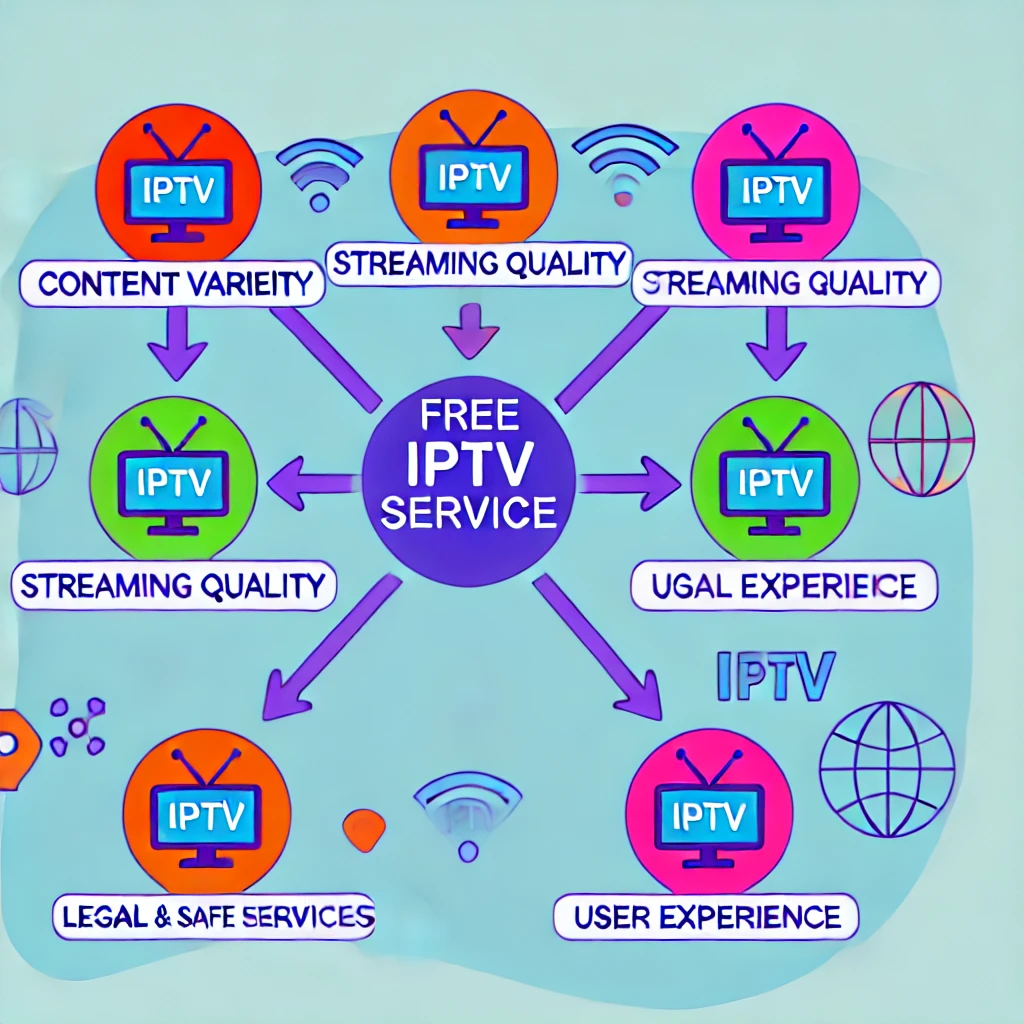
Setting Up Free IPTV on Your Device
Once you’ve chosen the right Free IPTV service, the next step is to set it up on your device. Whether you’re using a smart TV, smartphone, or streaming device like Firestick, the setup process is usually straightforward. Below, we provide a step-by-step guide on how to install and configure free IPTV on the most popular platforms.
1. Setting Up Free IPTV on Android Devices
If you’re using an Android smartphone, tablet, or Android TV, the process of setting up free IPTV is relatively simple:
- Download the App: Visit the Google Play Store and search for the free IPTV service you wish to use (e.g., Pluto TV, Tubi, or Xumo).
- Install the App: Once you’ve found the app, click “Install” to download it onto your device.
- Launch the App: After installation, open the app and follow any initial setup prompts. This may include creating an account or agreeing to terms and conditions.
- Start Streaming: Browse through available channels or on-demand content and start watching your favorite shows.
2. Setting Up Free IPTV on iOS Devices
For those using an iPhone, iPad, or Apple TV, setting up free IPTV is just as simple:
- Go to the App Store: Open the App Store and search for the free IPTV app you’d like to use (e.g., Peacock TV or Xumo).
- Install the App: Download and install the app on your iOS device.
- Launch and Configure: Open the app, go through any initial setup, and agree to any terms required by the service provider.
- Browse and Watch: Once set up, you can browse channels or content and start streaming immediately.
3. Setting Up Free IPTV on Firestick/Fire TV
Many users prefer streaming on Amazon’s Firestick or Fire TV, which supports several free IPTV apps. Here’s how to set it up:
- Go to the Home Screen: On your Firestick, navigate to the home screen and select the search bar (the magnifying glass icon).
- Search for the App: Enter the name of the free IPTV app you wish to download (e.g., Pluto TV or Tubi).
- Download the App: Select the app from the search results and click “Download” or “Get” to install it.
- Launch and Set Up: After installation, open the app and configure any necessary settings, such as logging into an account or customizing preferences.
- Enjoy Streaming: Once set up, you can immediately begin watching live TV or on-demand content through the app.
4. Setting Up Free IPTV on Windows/Mac
For PC or Mac users, setting up free IPTV typically involves using web browsers or dedicated IPTV apps:
- Web-Based IPTV Services: Some IPTV services (e.g., Pluto TV) are available directly through web browsers. Simply navigate to their website and start streaming without needing to download anything.
- App-Based IPTV Services: For other services, you can download the corresponding app from the service’s official website or from app stores like the Microsoft Store.
- Install and Set Up: Follow the on-screen instructions to install the app, then configure the app by creating an account or adjusting the settings.
- Begin Streaming: Once the app is set up, you can start watching content on your computer or laptop.
5. Setting Up Free IPTV on Smart TVs
Smart TVs, such as those from Samsung or LG, often come with built-in app stores that allow you to download free IPTV apps. Here’s how to set it up:
- Open the TV’s App Store: On your Smart TV, navigate to the app store (usually called “Samsung App Store” or “LG Content Store”).
- Search for IPTV App: Use the search function to find the free IPTV app of your choice.
- Download the App: Select the app and click “Install” or “Download.”
- Set Up the App: Once installed, launch the app and follow the instructions for setup. This may include signing into an account or adjusting preferences.
- Start Watching: After setup, browse through the available channels and on-demand content and start streaming.
By following these steps, you can enjoy the benefits of free IPTV on a wide range of devices, from smartphones to large-screen TVs, allowing for a versatile and convenient viewing experience.
Are Free IPTV Channels Safe to Use?
When it comes to using free IPTV services, safety is a major concern for many users. While free IPTV can provide access to a wealth of content at no cost, not all services are created equally. Some free IPTV channels and platforms can pose serious security and legal risks, so it’s essential to be aware of the potential dangers and how to protect yourself.
1. Legal Risks of Free IPTV
Not all free IPTV services operate legally. Many platforms provide access to pirated or unlicensed content, which can put users at risk of violating copyright laws. Using illegal IPTV services can result in legal consequences, including fines or lawsuits. It’s crucial to distinguish between legal and illegal services when choosing a free IPTV provider.
- How to Identify Illegal IPTV Services:
- They offer premium channels or content for free without requiring a subscription or license.
- The service is not available on legitimate app stores like Google Play or Apple’s App Store.
- The platform requires you to download APKs or apps from third-party websites rather than official channels.
To stay safe, always choose services that have the necessary licenses to broadcast content legally. Legal free IPTV platforms such as Pluto TV, Tubi, and Xumo are examples of services that operate within the law and are safe to use.
2. Security Risks of Free IPTV
Beyond legal concerns, there are also security risks associated with using some free IPTV services. Unverified IPTV platforms may expose your device to malware, spyware, or phishing attacks, particularly if the service requires downloading apps or software from untrusted sources.
- Security Threats:
- Downloading APK files from unknown websites can install malware that compromises your device’s security.
- Using unverified IPTV apps can open you up to phishing attacks or data theft.
- Some services may inject ads that include malicious code, leading to unintended clicks or redirections to harmful websites.
3. Protecting Yourself While Using Free IPTV
Fortunately, there are several ways to protect yourself while enjoying free IPTV content. Here are a few best practices:
- Use Legal Services: Always opt for legitimate free IPTV providers that are available on official app stores. These services are regularly vetted for security and compliance.
- Install a VPN: A Virtual Private Network (VPN) helps mask your online activity and protects your personal data by encrypting your internet connection. Using a VPN can also help you access geo-restricted content while maintaining privacy.
- Use Antivirus Software: Ensure you have reliable antivirus or anti-malware software installed on your device to detect and remove any malicious threats.
- Avoid Third-Party Downloads: Refrain from downloading IPTV apps from unknown or suspicious websites. Stick to well-known sources like the Google Play Store, Apple’s App Store, or the service’s official website.
4. The Importance of Keeping Your Software Updated
Keeping your device’s software up to date is critical when using free IPTV apps. Regular updates often include security patches that protect against vulnerabilities and potential exploits.
- Update IPTV Apps: Ensure you always use the latest version of any IPTV app to avoid bugs and improve overall performance.
- Update Operating Systems: Whether you’re using Android, iOS, Windows, or macOS, updating your operating system helps to protect your device from malware and cyber threats.
By following these best practices, you can reduce the risks associated with free IPTV and enjoy a safe and secure streaming experience.

Free IPTV vs. Paid IPTV: Which is Better?
When it comes to IPTV, users often debate whether free IPTV services are worth using compared to paid IPTV. Both options have their advantages and drawbacks, depending on your priorities such as content variety, streaming quality, and cost. Here, we’ll compare Free IPTV and Paid IPTV to help you decide which one is better for you.
1. Cost Comparison
- Free IPTV: The most significant advantage of free IPTV services is that they are cost-free. You don’t need to pay for subscriptions or enter into contracts, making them ideal for users who are on a tight budget or looking for temporary streaming options.
- Paid IPTV: Paid IPTV services charge a monthly or yearly subscription fee, but in return, they offer more content, better streaming quality, and additional features. While it may be a more expensive option, the cost is often justified by the premium experience.
2. Content Availability
- Free IPTV: Free IPTV services typically offer limited channels, focusing on news, entertainment, or certain niche genres. The variety of available channels may be significantly smaller than what you’d get with a paid service, and popular premium channels (like HBO, ESPN, or live sports) are usually not available.
- Paid IPTV: Paid IPTV services provide access to a wide range of channels, including international content, live sports, and premium channels. They often offer a more extensive on-demand library as well, making them a more comprehensive solution for users looking for diverse content.
3. Streaming Quality
- Free IPTV: Streaming quality on free IPTV platforms can vary. Some services offer standard definition (SD) streams, while others provide occasional high-definition (HD) content. However, buffering issues, lag, and lower resolution are more common on free services due to the lack of dedicated servers and infrastructure.
- Paid IPTV: Paid IPTV services generally offer HD or even 4K streaming quality. They are more reliable in terms of performance because they use dedicated servers, ensuring faster load times, minimal buffering, and a consistent streaming experience.
4. Ads and Interruptions
- Free IPTV: Free IPTV services are usually ad-supported. Expect frequent interruptions from commercials, banner ads, and pop-ups while streaming. These ads can disrupt the viewing experience, especially during live broadcasts or movies.
- Paid IPTV: Most paid IPTV services offer an ad-free experience or significantly fewer ads compared to free platforms. This allows for uninterrupted viewing, which is particularly beneficial when watching live sports or movies.
5. Reliability and Performance
- Free IPTV: Free IPTV services often lack the infrastructure needed to provide a reliable experience. Users may experience frequent downtime, buffering, or poor-quality streams, particularly during peak hours.
- Paid IPTV: With a subscription fee, paid IPTV services invest in better infrastructure, leading to more reliable streaming. You’ll generally have fewer issues with buffering or service interruptions, providing a better overall experience.
6. Legality and Security
- Free IPTV: As mentioned in previous sections, some free IPTV services operate in legal gray areas, providing access to unlicensed or pirated content. This can expose users to legal risks and potential penalties.
- Paid IPTV: Paid IPTV services are typically licensed and operate legally, giving you peace of mind. You don’t have to worry about violating copyright laws or dealing with security risks like malware or phishing attacks.
Table: Free IPTV vs. Paid IPTV Comparison
| Feature | Free IPTV | Paid IPTV |
|---|---|---|
| Cost | Free | Subscription-based |
| Content Availability | Limited channels, fewer premium options | Extensive channels, including premium content |
| Streaming Quality | SD to occasional HD, frequent buffering | HD to 4K, minimal buffering |
| Ads | Frequent ads and interruptions | Ad-free or fewer ads |
| Reliability | Unreliable, more downtime and buffering | More reliable, fewer interruptions |
| Legality | Some operate in legal gray areas | Fully licensed and legal |
Which One Should You Choose?
If you’re looking for a temporary or cost-free solution, free IPTV services may be a good starting point. However, if you value higher-quality streams, more content variety, and a reliable experience without ads, paid IPTV services are the better option. It all depends on your priorities and how important a seamless viewing experience is to you.
1. Is it illegal to use free IPTV services?
It’s legal if the service is licensed, but using unlicensed platforms for pirated content can lead to legal risks.w
2. Can I watch live sports on free IPTV?
Yes, but coverage is usually limited. Premium sports channels are often available only on paid IPTV services.
3. Are there reliable free IPTV services without ads?
No, most free IPTV services are ad-supported. Premium, ad-free options are typically found with paid services.
4. What devices can I use for free IPTV?
Free IPTV works on smart TVs, smartphones, tablets, computers, and streaming devices like Firestick or Roku.
5. How can I improve the quality of free IPTV streams?
Use a strong internet connection and choose services offering HD streaming. Free services may still experience buffering.
6. Do free IPTV services offer on-demand content?
Yes, many free IPTV services offer on-demand content, though the variety is usually more limited compared to paid services.
7. Are free IPTV apps safe to use?
Stick to licensed and verified apps from trusted platforms to avoid malware and other security risks.
RELATED POSTS
View all


